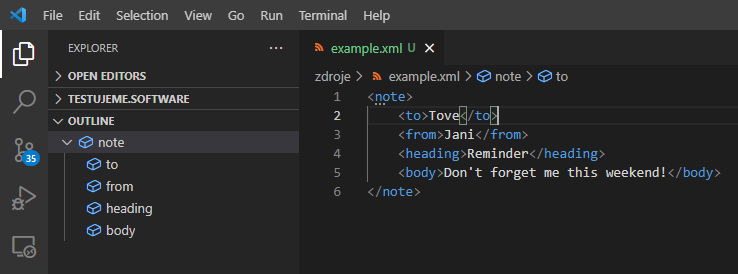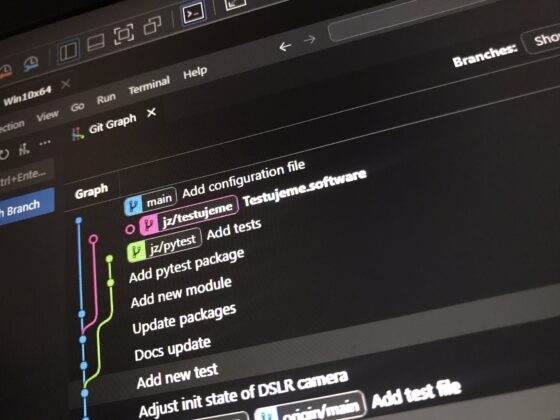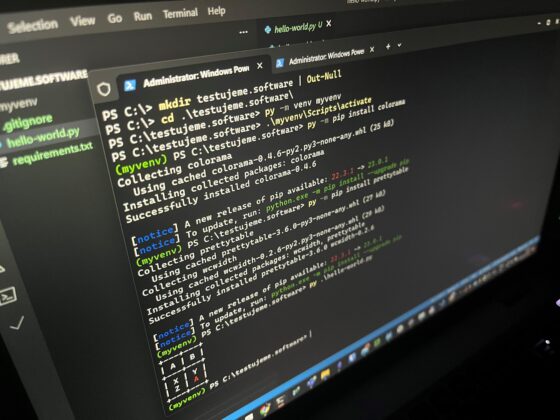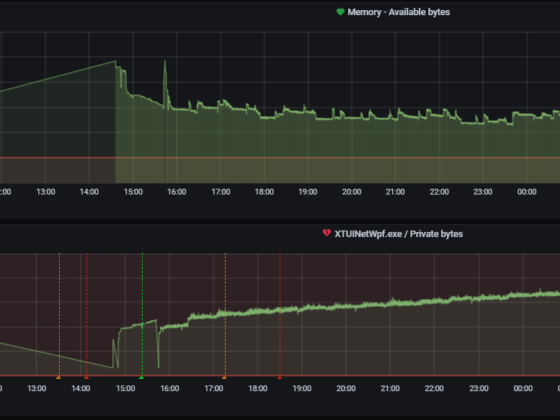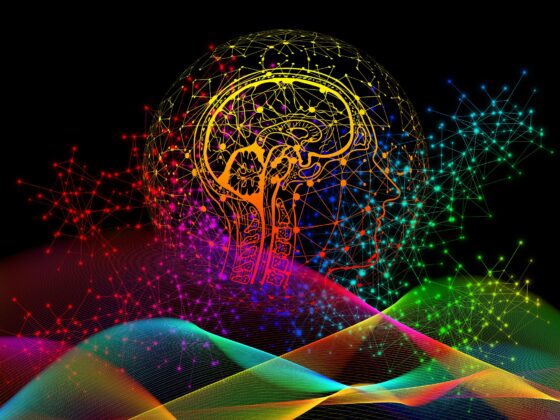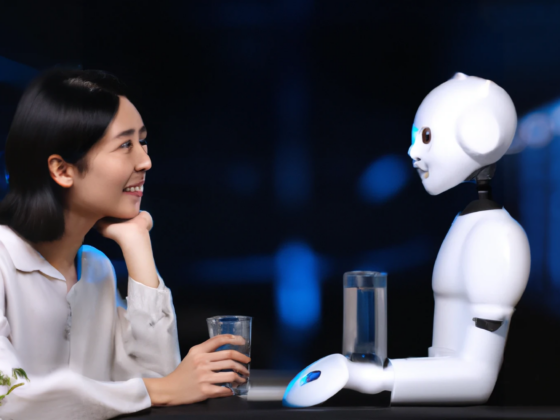For me, VS Code is like a Swiss Army Knife – besides writing source code, I use it for countless other things
Simultaneous editing in multiple places
This is a feature I really use on a daily basis. Being able to select text in multiple places, and bulk edit it, saves a lot of time.
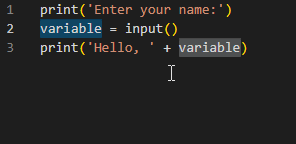
If I want to extract only the lines containing a specific error from the log, this is the fastest option.
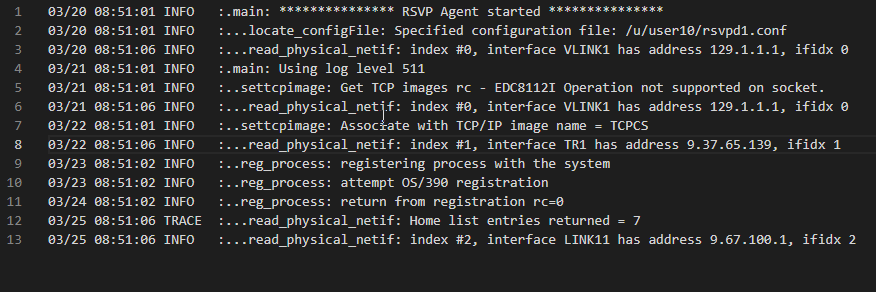
VSCode offers a lot of possibilities to work with text. You can find them all in the documentation Basic Editing in Visual Studio Code.
Extension for work with text
Combined with extensions, this becomes a really powerful tool:
Incrementor
Incrementor allows you to increase or decrease the value of selected text – numbers or boolean values:
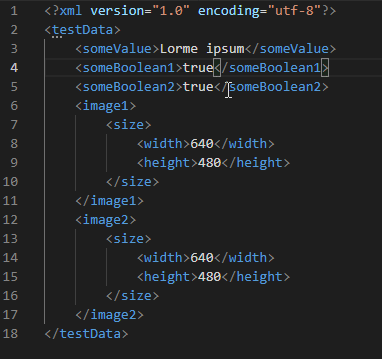
Insert Nums
Using Insert Nums, you can insert number series:
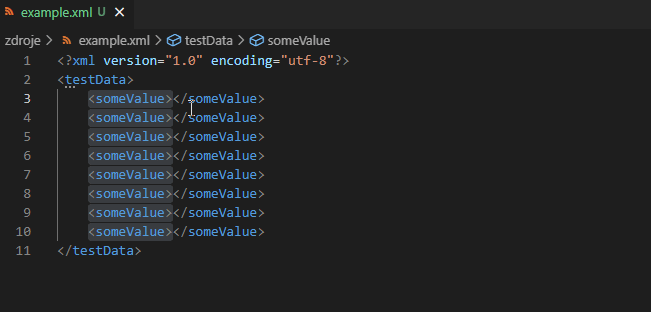
Random Everything
When creating test data, use Random Everything – generating random data is a breeze:
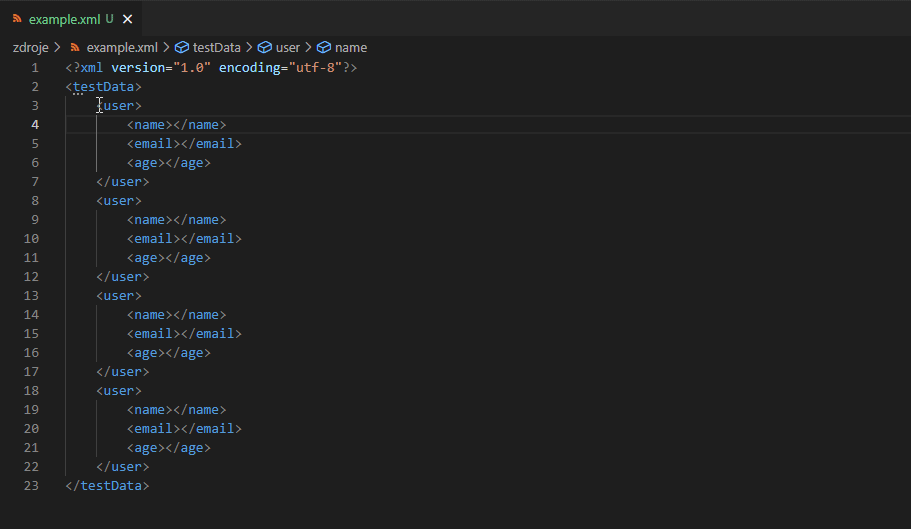
Sort lines
Do you need to sort something? With Sort Lines you have that:
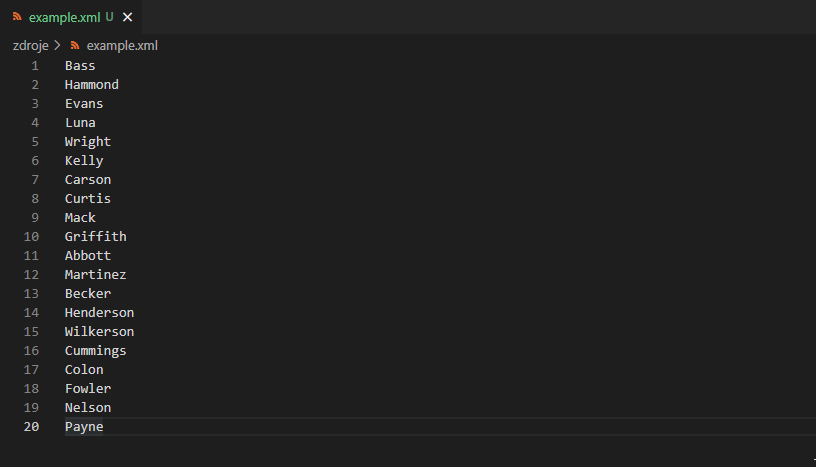
Searching, replacing
VS Code can of course also search text files and replace searched strings with new ones. This can be done both within the currently opened file and within the whole project (folder). In most cases, I use this when analyzing large mail logs, such as when searching for all files with a specific error or IP address.
Of course there is the ability to search via regular expressions.
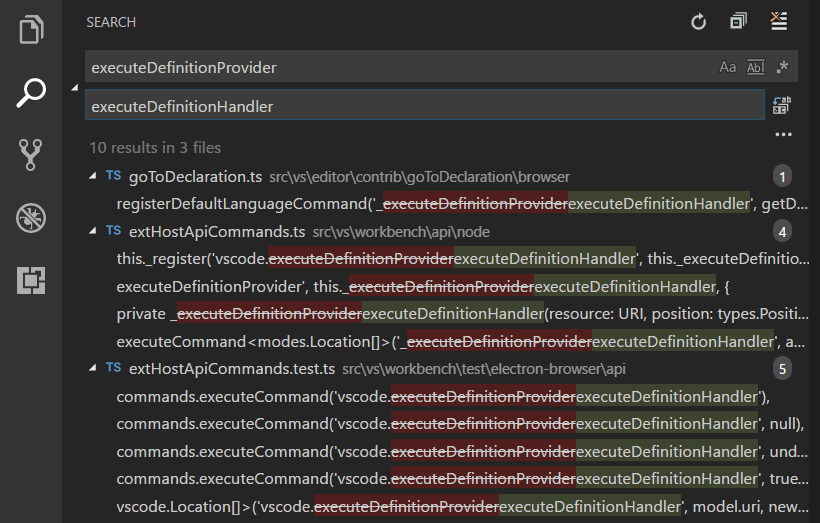
Log tracking
If you frequently monitor logs, these two extensions will come in handy:
By using the Log File Highlighter, log files are colored in order to make them easier to read, and by using the Log Viewer, you can watch the log files “live” with the watch function.
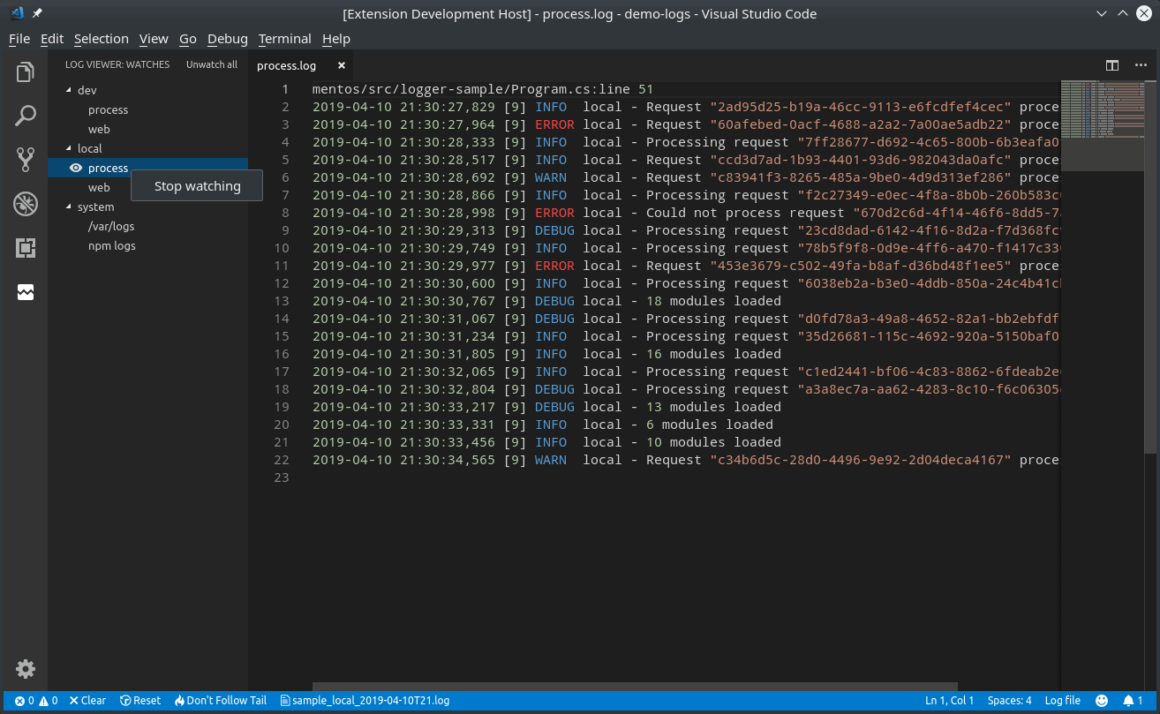
Outline
In the left column of the editor you will find the “Outline” section, this allows easier navigation especially in large files. It is available for source code, XML, HTML, JSON files, etc.